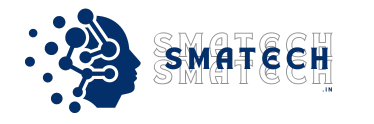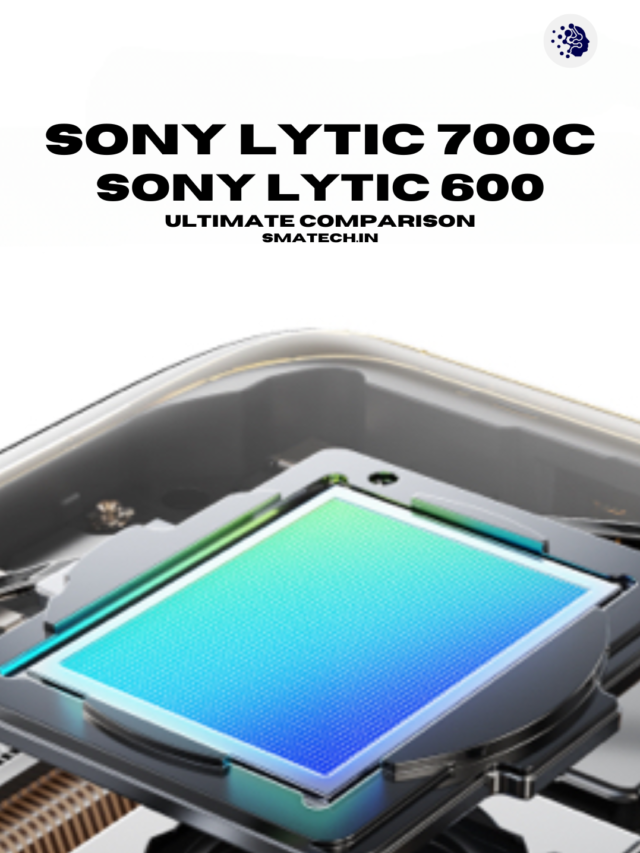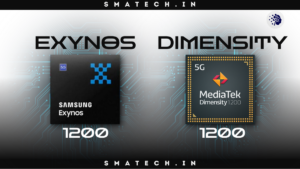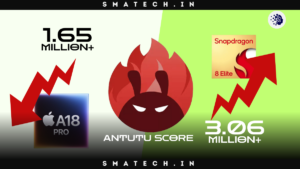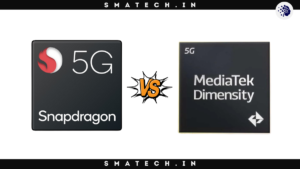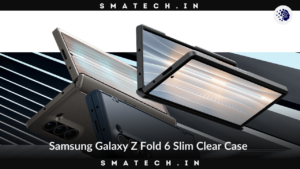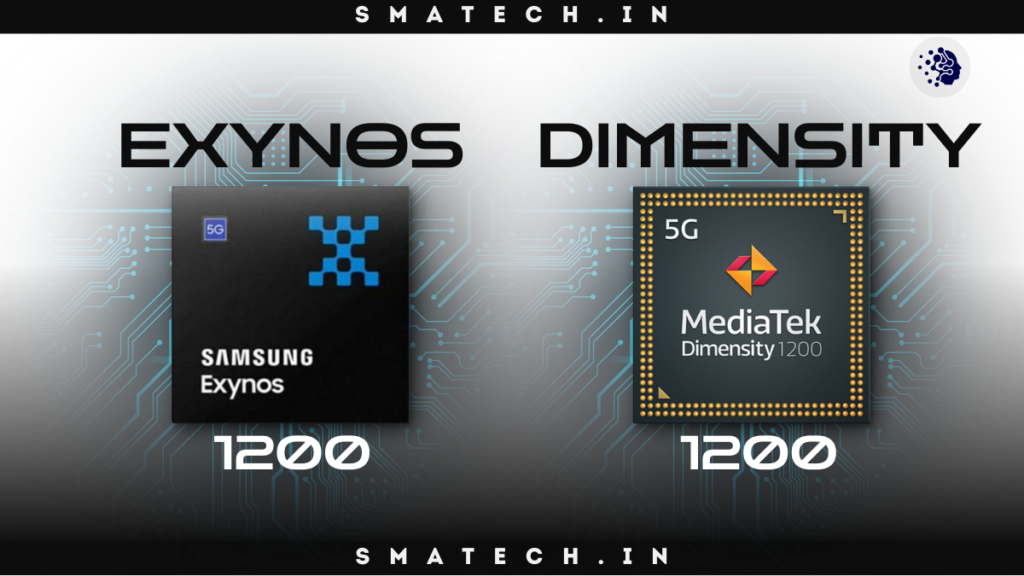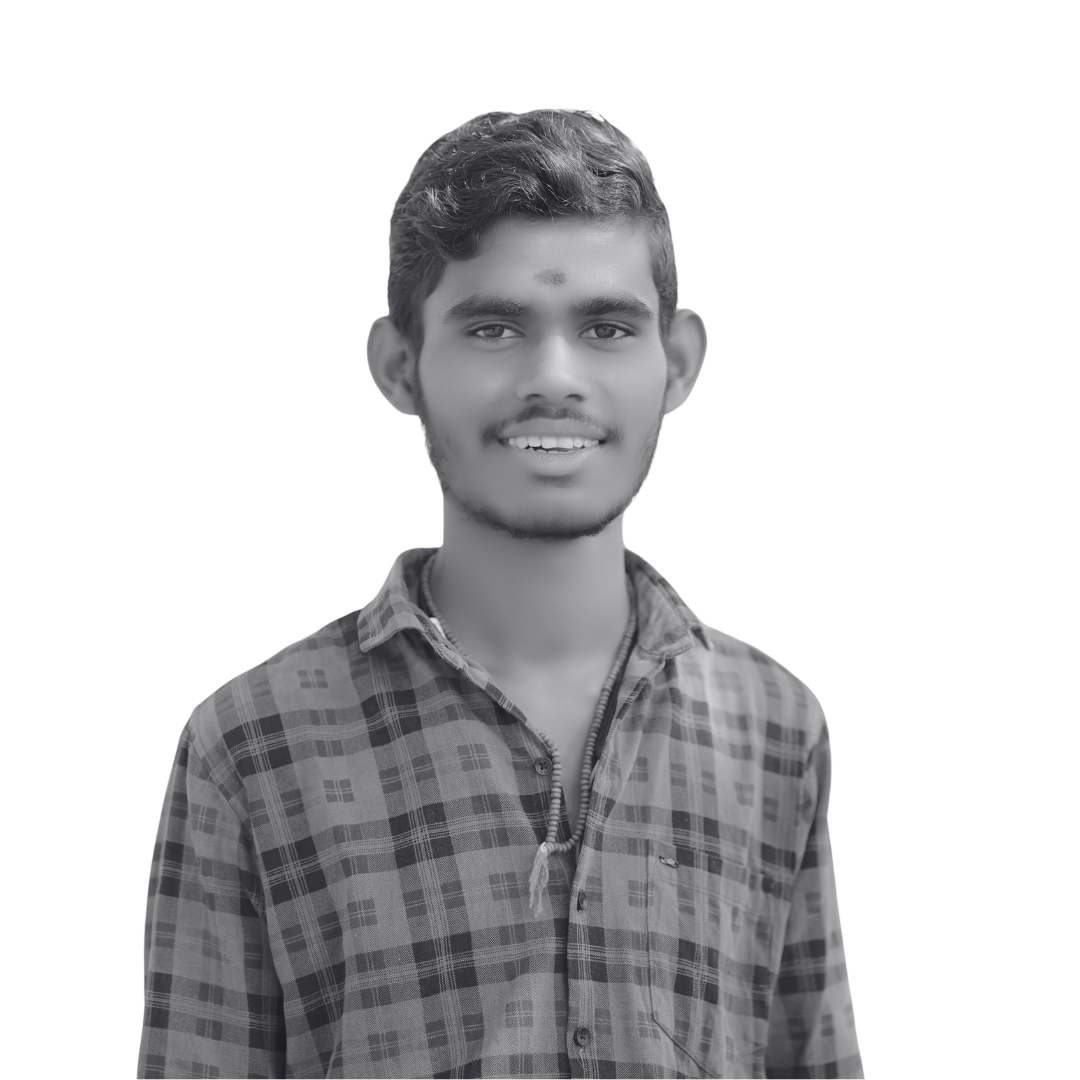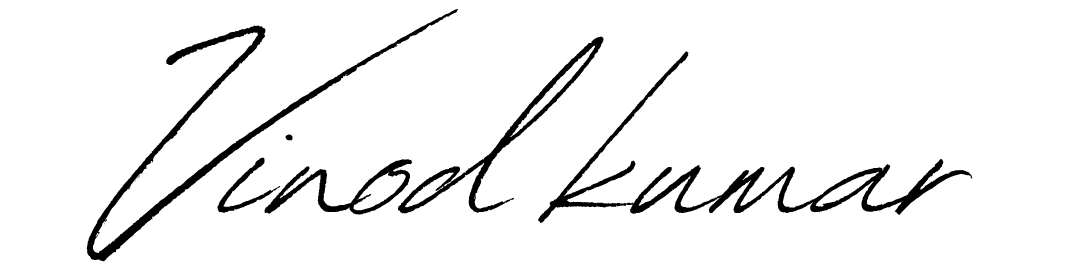As it has always been at the forefront of mobile technology, Oppo is taking its software to even greater heights with the announcement of Oppo ColorOS 15 at the Oppo Developer Conference 2024. Utilizing the most recent Android 15 framework, this version offers a plethora of new features, enhancements, and user interface changes aimed at improving the overall user experience. We will explore the innovations and enhancements that Oppo ColorOS 15 has to offer in this in-depth tutorial.
Oppo ColorOS 15: New & Improved UI
The revamped user interface of Oppo ColorOS 15 is the most obvious change. Oppo has placed equal emphasis on practicality and style. Beyond aesthetics, the new design seeks to make the user experience more intuitive.
- Comfortable and Lightweight Design: The design ethos of Oppo ColorOS 15 is light and straightforward, with an emphasis on user comfort and simplicity of use. This lightens and improves the enjoyment of routine work.
- Improved Customization: Deeper customization options let users customize their devices even further to suit their tastes. It feels more seamless and fluid to navigate around apps thanks to improved motion effects and responsive gestures.
Advanced AI Features
Oppo ColorOS 15 is distinguished by the incorporation of artificial intelligence, which allows the system to carry out a number of intelligent functions that greatly improve daily usage.
- Take a Picture and Ask: This cutting-edge function is a priceless tool for learning and exploration because it enables users to take pictures of things or scenes and instantly obtain information about them.
- Digital Personas: These AI-powered avatars make conversations more interesting by helping users with a variety of tasks, such as storytelling and language acquisition.
- AI Image Enhancement: Oppo ColorOS 15 employs cutting-edge AI to improve images by eliminating undesired reflections and blurring, giving photographers a higher-quality final product.
- AI Voice Synopsis: This tool gives users a simple way to compile information by recording and summarizing key points from audio files or meetings.
- Office Suite for AI: The introduction of new document management solutions has streamlined productivity and made it simpler for users to complete their responsibilities efficiently.
- All-Inclusive AI Tools: Extra features that improve productivity and user experience include Super Xiaobu Assistant, AI Notes, AI Sign, AI Translation, and AI Super Pixel.
Related Post
Privacy First: Enhanced Security Measures
With Oppo ColorOS 15, Oppo emphasizes user privacy heavily. Sensitive user data is protected by the following upgrades:
- Environment for Trusted Execution: By improving data encryption, this makes sure that data is transmitted securely between devices and the cloud.
- Intelligent Clipboard Security: By giving users control over what is copied to the clipboard, this feature helps to prevent the accidental sharing of sensitive data.
- Write Permissions for Calendars: With improved permission management, users may now increase their privacy even further.
- OTP Administration: One-time passwords (OTPs) can be automatically deleted by the new OS, lowering the possibility of illegal access.
- Photo Restoration: Users can guarantee that inadvertent deletions can be undone by restoring original photos.
- Cloud for AI Private Computing: Every AI processing operation is carried out in a secure setting, ensuring the protection of user data.
ColorOS 15 introduction video! pic.twitter.com/Ip25qB3Huf
— Tarun Vats (@tarunvats33) October 17, 2024
Oppo Share with iOS: Seamless Integration
Oppo has improved its compatibility with Apple’s iOS using Oppo ColorOS 15. The updated features make it easier for Oppo handsets and iPhones to wirelessly transfer files, photos, and videos. This action not only improves user convenience but also demonstrates Oppo’s dedication to creating an ecosystem that is more inclusive.
Performance Improvements: Speed and Stability
With Oppo ColorOS 15, Oppo has also prioritized performance improvements, guaranteeing consumers a more effective and responsive experience:
- Game and Video Call Performance: With an astounding average frame rate of 116.7 fps, Oppo ColorOS 15 guarantees fluid gameplay and video calls.
- Faster App Installation: Users may now install apps faster, taking 26% less time to complete the installation process.
- Enhanced App Loading Speeds: Applications now load 50% quicker, improving the effectiveness and ease of multitasking.
- Improved Reactivity: The system is now 18% more responsive, which makes for a smoother user experience.
- Stable Animations: Users may now experience a smoother, interruption-free interface thanks to animations that are 40% more stable.
- Dynamic Cache Allocation: This feature optimizes resource use for greater speed and is three times more efficient than the previous one.
Multitasking Capabilities: Enhanced User Experience
One of the key selling points of Oppo ColorOS 15 is its improved multitasking capabilities. The redesigned user interface, combined with AI-driven functionalities, enables users to juggle multiple tasks effortlessly.
- Split-Screen Functionality: Users can run two apps simultaneously, which is ideal for multitasking. For instance, one can chat while watching videos without switching between apps.
- Floating Windows: This feature allows apps to float above others, ensuring that users can access them quickly without losing focus on their primary task.
Conclusion: A Significant Step Forward
In conclusion, Oppo ColorOS 15 is not just an incremental update; it represents a significant leap in terms of features, enhancements, and user experience. From its intuitive design and AI integrations to its robust privacy measures and performance upgrades, Oppo ColorOS 15 sets a new standard for mobile operating systems.
Users can expect a more engaging and productive experience, all while enjoying the peace of mind that comes from enhanced security. As Oppo continues to innovate, it is clear that Oppo ColorOS 15 is designed to meet the needs of modern users who demand both functionality and style.
For those looking to experience these new features, the transition to Oppo ColorOS 15 promises to be both exciting and beneficial. Whether you’re a gamer, a professional, or a casual user, this latest update from Oppo has something to offer everyone.
FAQs regarding Oppo ColorOS 15:
1. What are the key features of Oppo ColorOS 15?
Oppo ColorOS 15 introduces several key features, including a redesigned user interface focused on ease of navigation, advanced AI functionalities like Snap-and-Ask for real-time information, AI Image Enhancement for better photography, improved privacy measures, and enhanced multitasking capabilities with split-screen and floating windows.
2. How does ColorOS 15 improve user privacy?
Oppo ColorOS 15 enhances user privacy through features like Trusted Execution Environment (TEE) for secure data transmission, Smart Clipboard Protection to prevent unintentional sharing of sensitive data, automatic deletion of one-time passwords (OTPs) after use, and photo restoration capabilities to recover accidentally deleted images.
3. What performance improvements can users expect with ColorOS 15?
Users can expect significant performance enhancements with Oppo ColorOS 15, including a smoother gaming and video calling experience with an average frame rate of 116.7 fps, faster app installations (26% quicker), improved app loading times (50% faster), and increased system responsiveness (18% faster).
4. Can ColorOS 15 integrate with iOS devices?
Yes, Oppo ColorOS 15 offers seamless integration with iOS devices. Users can wirelessly transfer documents, images, and videos between Oppo smartphones and iPhones, making it easier for users who own both types of devices to share content.
5. How does ColorOS 15 enhance multitasking capabilities?
Oppo ColorOS 15 improves multitasking through features like split-screen functionality, allowing users to run two apps simultaneously, and floating windows that enable quick access to additional apps without disrupting the current task. These features make it easier for users to handle multiple tasks efficiently.