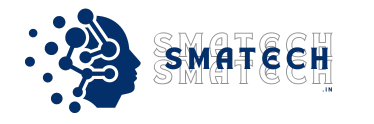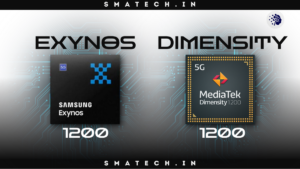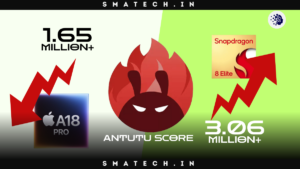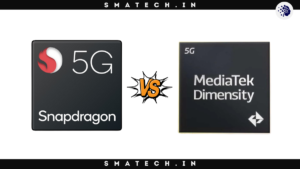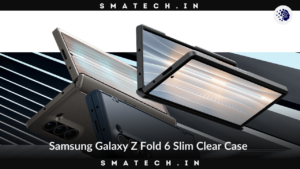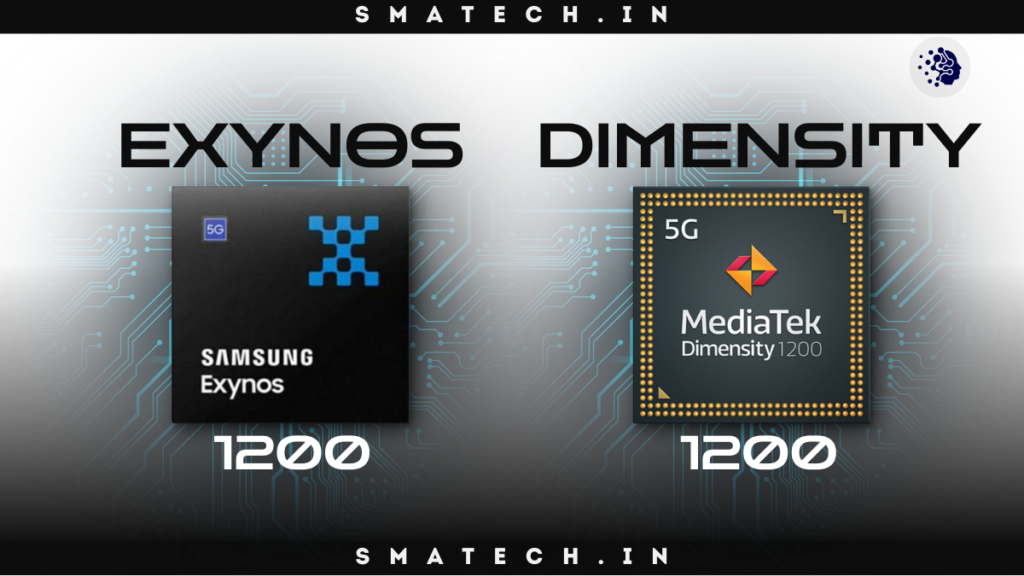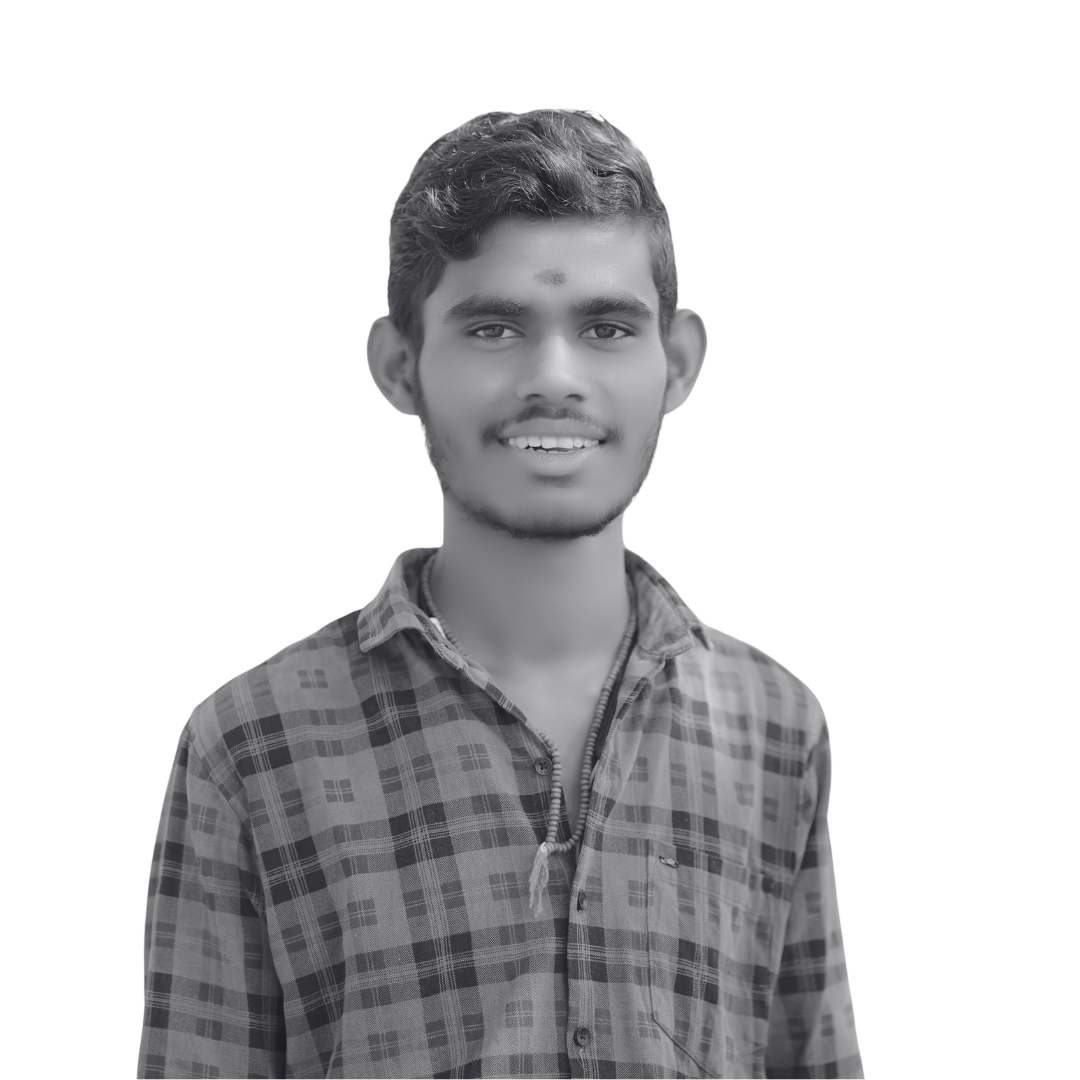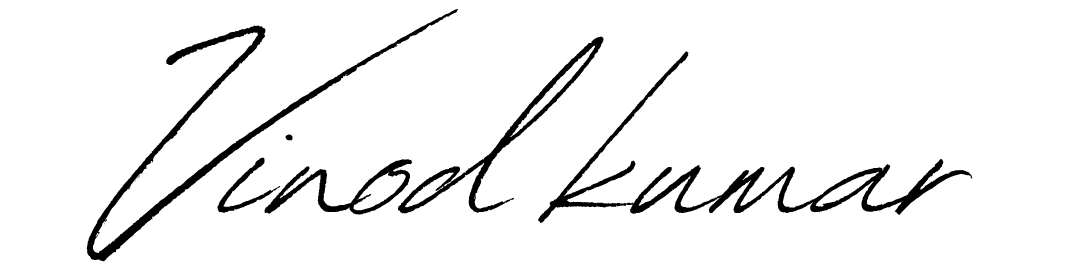Introduction
Apple’s Worldwide Developers Conference (WWDC) 2024 has just wrapped up, and tech enthusiasts are buzzing about the latest Apple iOS 18 updates. iOS 18 promises a host of new features designed to enhance user experience, with a strong focus on security and privacy. Two standout additions are the App Lock and App Hide features, which aim to give users more control over their devices and data.
What’s New on Apple iOS 18 Updates?
Every iOS update brings a slew of new functionalities, but iOS 18 is particularly exciting. Among the various enhancements, App Lock and App Hide stand out as game-changers for iPhone users concerned about security and privacy.
App Lock Feature
What is App Lock?
App Lock is a new feature in iOS 18 that allows users to lock individual apps with a password, Face ID, or Touch ID. This means you can add an extra layer of security to sensitive apps, ensuring that only you can access them.
How App Lock Enhances Security
With cyber threats becoming increasingly sophisticated, it’s crucial to have robust security measures in place. App Lock enhances your iPhone’s security by ensuring that even if someone gets hold of your unlocked phone, they won’t be able to access your most sensitive apps without additional authentication. Apple iOS 18 updates.
Steps to Use App Lock
Using App Lock is straightforward:
- Open Settings.
- Navigate to the App Lock section.
- Select the apps you want to lock.
- Choose your preferred authentication method: password, Face ID, or Touch ID.

Security Enhancements
Advanced Encryption
iOS 18 introduces advanced encryption techniques to secure the data within locked apps. This means your information is protected from unauthorized access, even if someone tries to bypass the lock.
User Control Over App Access
With App Lock, you have full control over which apps require additional authentication. This flexibility allows you to secure only the apps that contain sensitive information, making your device both secure and convenient to use.
User Experience Improvements
Simplified Interface for App Lock
Apple has designed the App Lock interface to be intuitive and user-friendly. Setting up locks for your apps is quick and easy, ensuring that even less tech-savvy users can take advantage of this feature.
Integration with Existing Security Features
App Lock seamlessly integrates with existing iOS security features like Face ID and Touch ID, providing a cohesive and efficient security experience.
App Hide Feature
What is App Hide?
App Hide allows users to hide apps from their home screen and app library. This feature is perfect for those who want to keep certain apps out of sight, whether for privacy reasons or simply to declutter their device.
Privacy Benefits of App Hide
Hiding apps can significantly enhance your privacy. Whether you want to keep certain apps away from prying eyes or simply maintain a cleaner interface, App Hide provides a simple solution. Apple iOS 18 updates.

How to Hide and Unhide Apps
To hide an app:
- Press and hold the app icon.
- Select “Hide App” from the context menu.
To unhide an app:
- Go to Settings.
- Navigate to the App Hide section.
- Select the apps you want to unhide.
Privacy Control Enhancements
Customizable Privacy Settings
iOS 18 offers more customizable privacy settings, allowing users to fine-tune their privacy controls. With App Hide, you can decide exactly which apps are visible and which are hidden, giving you full control over your privacy. Apple iOS 18 updates.
Differences Between App Hide and Other Privacy Tools
Unlike other privacy tools that might obscure or limit app functionality, App Hide completely removes the app from view while keeping it fully functional and accessible through the settings menu. Apple iOS 18 updates.
Impact on Parental Controls
Improved Control for Parents
Parents can use App Lock and App Hide to better control their children’s access to apps. By locking certain apps and hiding others, parents can ensure that their kids only use age-appropriate applications.
Setting Up App Lock and Hide for Child Safety
Setting up these features for child safety is straightforward and provides an additional layer of control, helping parents manage their children’s digital experiences more effectively. Apple iOS 18 updates.
Integration with Other iOS Features
How App Lock and Hide Work with Screen Time
App Lock and App Hide are designed to work seamlessly with Screen Time, Apple’s tool for managing device usage. This integration allows you to lock and hide apps based on your Screen Time settings, providing a holistic approach to managing your device. Apple iOS 18 updates.
Compatibility with Face ID and Touch ID
Both App Lock and App Hide are fully compatible with Face ID and Touch ID, ensuring that your security measures are convenient and easy to use.
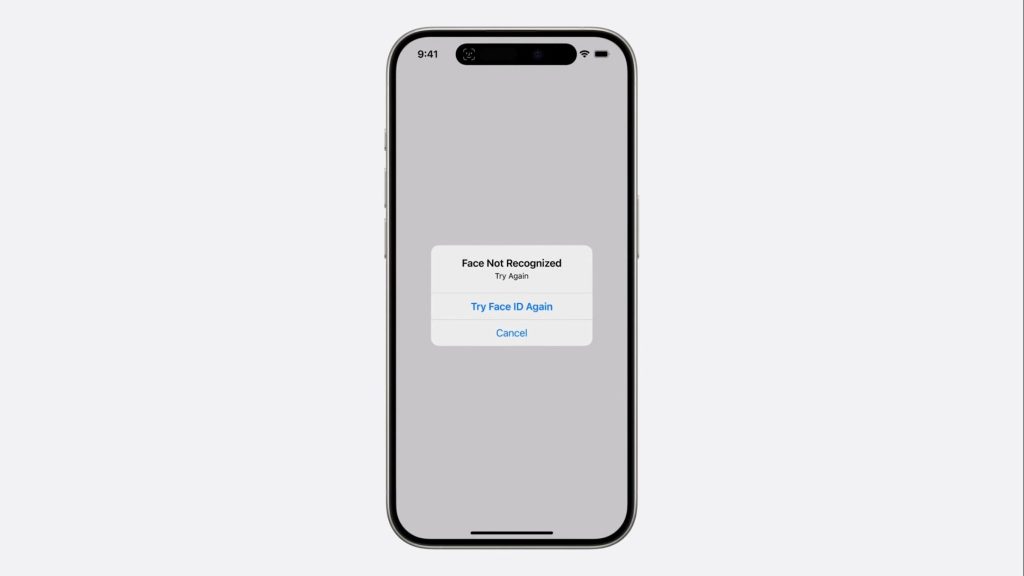
Developer Insights
Developer Reactions to the New Features
Developers have praised the new features, noting that they provide users with much-needed security and privacy options. These tools also open up new possibilities for app functionality and user engagement. Apple iOS 18 updates.
Potential for New App Functionalities
With App Lock and App Hide, developers can explore new functionalities within their apps, such as secure modes or hidden content, enhancing the overall user experience. Apple iOS 18 updates.
Comparing iOS 18 with Previous Versions
Key Differences from iOS 17
iOS 18 builds on the foundations of iOS 17, with significant improvements in security and privacy. The introduction of App Lock and App Hide marks a major step forward in giving users control over their devices.
Evolution of iOS Security and Privacy Features
Over the years, iOS has consistently improved its security and privacy features. iOS 18 continues this trend, offering more sophisticated and user-friendly tools to protect your data. Apple iOS 18 updates.
User Feedback
Initial Responses from Beta Testers
Beta testers have generally responded positively to the new features, highlighting their ease of use and the added sense of security they provide.
Common Praises and Criticisms
Common praises include the intuitive setup process and the seamless integration with existing features. Some criticisms revolve around occasional glitches, which Apple is likely to address in future updates. Apple iOS 18 updates.
How to Update to iOS 18
Step-by-Step Update Guide
Updating to iOS 18 is simple:
- Open Settings.
- Navigate to General > Software Update.
- Follow the on-screen instructions to download and install the update.
Tips for a Smooth Update Process
Ensure your device is backed up before updating, and connect to a reliable Wi-Fi network to avoid interruptions. Apple iOS 18 updates.
Conclusion
iOS 18 brings significant advancements in security and privacy with the introduction of App Lock and App Hide. These features provide users with greater control over their apps and data, enhancing both security and user experience. As always, Apple’s commitment to innovation ensures that iOS continues to evolve, offering users the best in mobile technology. Apple iOS 18 updates.
FAQs About iOS 18
Common Questions Users Might Have
- Is App Lock available on all devices?
- Yes, App Lock is available on all devices running iOS 18.
- Can I hide multiple apps at once with App Hide?
- Yes, you can select multiple apps to hide simultaneously.
- What if App Lock or App Hide aren’t working?
- Ensure your device is updated to the latest iOS version, and try restarting your phone. If issues persist, contact Apple Support.
- Are there any limitations to using App Hide?
- Currently, App Hide only removes apps from the home screen and app library, but they remain accessible through the settings.
- How do I enable App Lock on my iPhone?
- Follow the steps outlined in the “Steps to Use App Lock” section of this article.