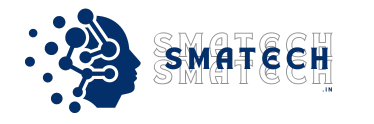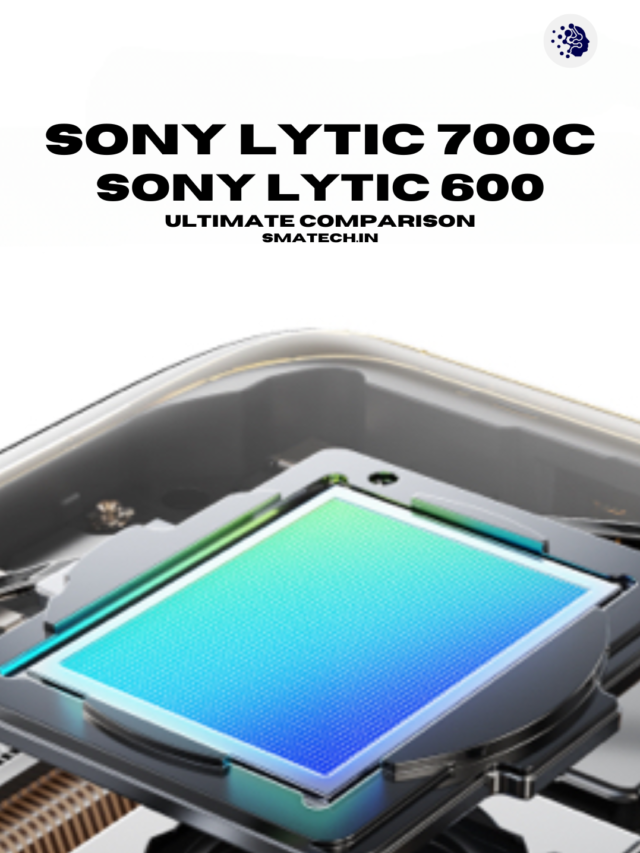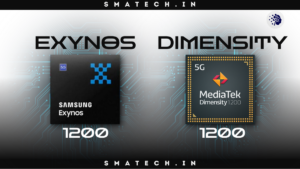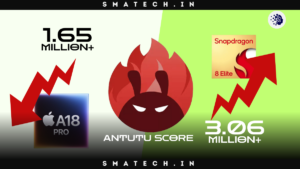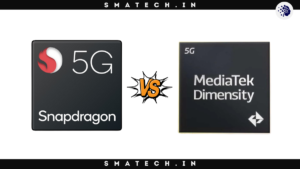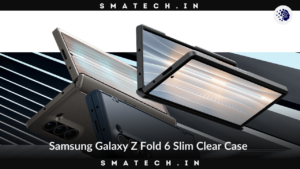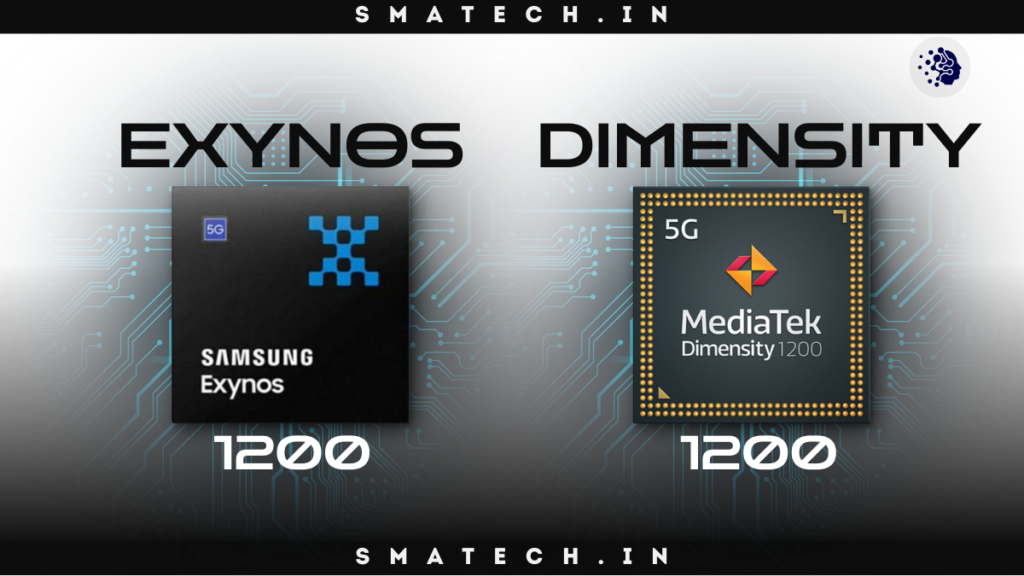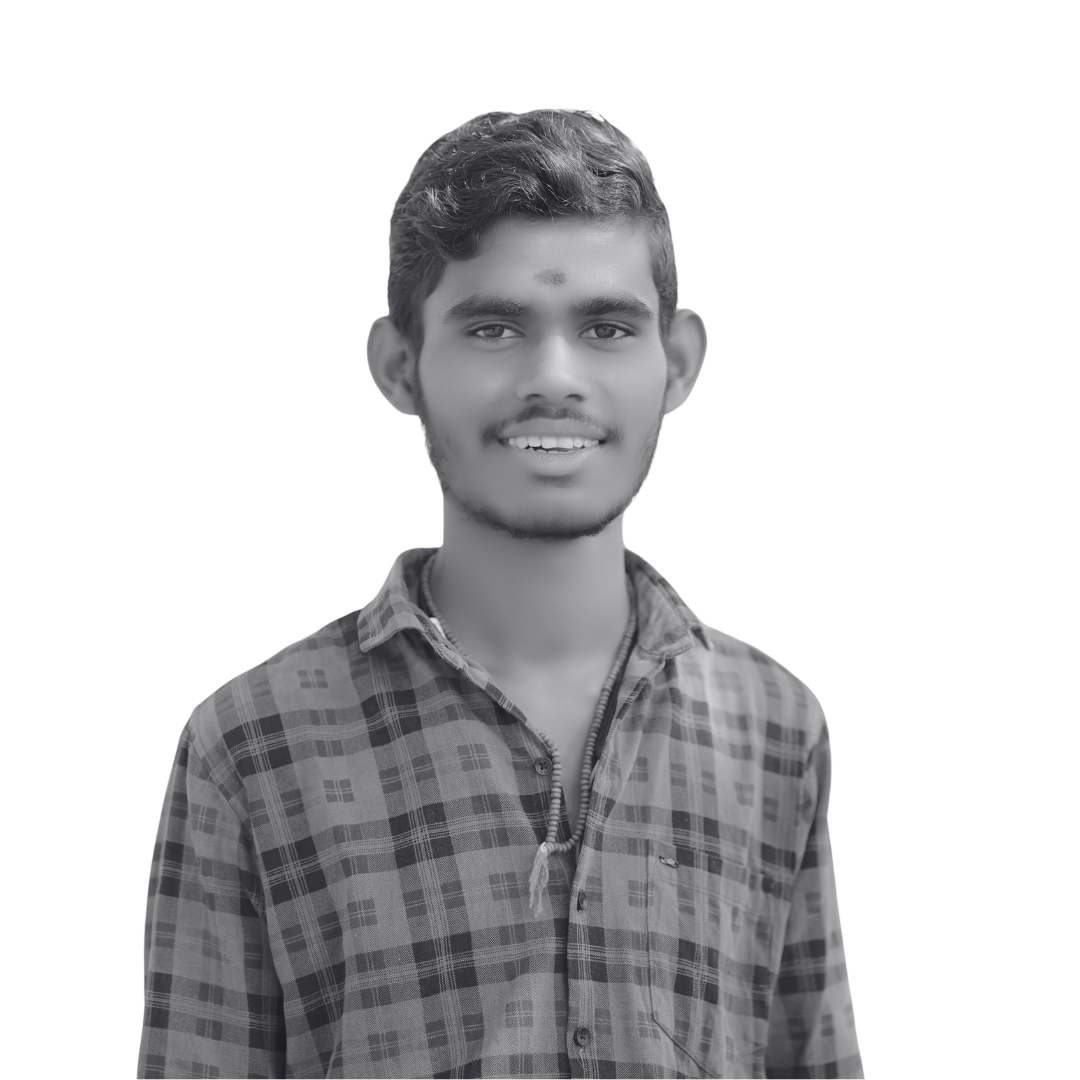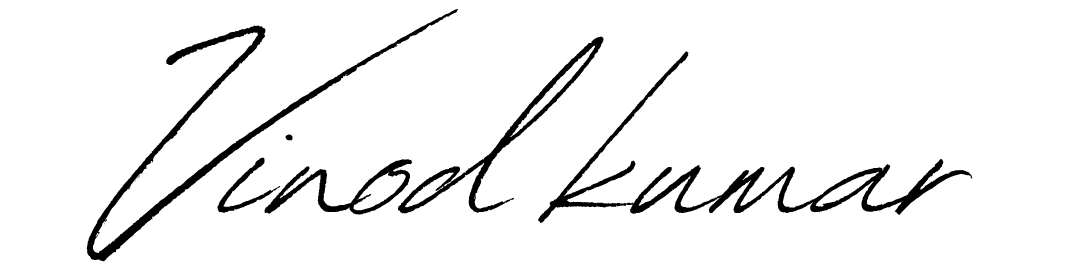Exploring the Samsung M8 Smart Monitor Specs
To maximize productivity in the fast-paced world of today, where home offices and remote work are the norm, it is imperative to select the perfect monitor. The Samsung M8 Smart Monitor is a high-end choice with remarkable features and specs that are intended to improve your working environment. We will examine the Samsung M8 specs in detail in this post and discover why it is regarded as the best home office partner.
Overview of the Samsung M8 Smart Monitor
This 32-inch flat-screen Samsung M8 Smart Monitor combines smart TV features with traditional monitor functionality. This monitor’s 4K resolution (3840 x 2160 pixels) produces incredibly detailed and crisp images. Because of its VA panel type, which guarantees brilliant colors and sharp contrasts, it is perfect for both work and plays.
Key Specifications
- Screen Size: 32 inches (Class)
- Display Resolution: 4K (3840 x 2160)
- Brightness: Typical 400 cd/㎡
- Contrast Ratio: Static 3000:1
- Response Time: 4ms (GTG)
- Viewing Angle: 178° (H)/178° (V)
Samsung M8 Features: The Smart Monitor Advantage
By incorporating intelligent features that improve performance, the Samsung M8 Smart Monitor transcends conventional monitors. Here are a few of the noteworthy attributes:
1. Smart Capabilities
With Tizen OS installed, the Samsung M8 offers easy access to a number of streaming services, including YouTube and Netflix. As a result, it becomes a multimedia display that doubles as a hub for entertainment and a work monitor.
2. Versatile Connectivity Options
The Samsung M8 has numerous connectivity options, such as USB-C, HDMI, and Bluetooth. The 65W charging capacity of the USB-C port makes it simple to connect and charge compatible devices. To further enhance user convenience, integrated WiFi capabilities offer wireless display functionalities.
3. Ergonomic Design and Customization
The Samsung M8 is a comfortable device with a adjustable stand that lets users change the height to suit their needs. Its tilt capability improves usage and makes it a great option for extended workdays.
Related Post
Enhancing Productivity with the Samsung M8
The Samsung M8 is made especially to increase output in home offices.
1. Eye-Caring Technology
The display has Eye Saver Mode and Flicker-Free technologies to guarantee user comfort. These functions assist in lessening eye strain over prolonged use, enabling you to work comfortably and concentrate on your duties.
2. Multi-Tasking Made Easy
Users may multitask effectively with the monitor’s capability for Picture-in-Picture and Picture-By-Picture modes. It’s a great productivity tool because you can work on projects and monitor emails or video calls at the same time.
3. Optimized Smart Monitor Configuration
The Samsung M8 has an easy-to-use interface, making setup simple. To alter the display to their liking, users can simply scroll through the options. You can make the most of your monitor’s potential by optimizing its settings.
Samsung M8 vs. Competitors
It is clear why the Samsung M8 shines out when contrasted with other well-known monitors, like those made by Dell and LG.
Samsung M8 vs. Dell
Samsung M8 monitors are more versatile than Dell monitors, despite the latter’s reputation for color fidelity. With its 4K resolution and multimedia capabilities, the Samsung M8 is a more complete choice for home offices.
Samsung M8 vs. LG
The Samsung M8 outperforms the LG in terms of providing a more intuitive interface and better connectivity possibilities. It’s revolutionary to be able to stream straight from the monitor without requiring an additional device.
Gaming on the Samsung M8: A New Dimension
In addition to being a productivity tool, the Samsung M8 Smart Monitor accommodates gamers.
1. Gaming Features
When Game Mode is turned on, the display adjusts the settings to make gaming more fluid. It’s suitable for recreational gaming even though the refresh rate maxes out at 60Hz because of the 4ms reaction time that guarantees minimum input latency.
2. Multimedia Display Specs
Gamers will value the Samsung M8’s sharp contrast ratios and colorful hues. Support for HDR10 and HDR10+ on the monitor improves visual quality when streaming and gaming.
Samsung M8 Troubleshooting Tips
Here are some troubleshooting ideas to help you get the most out of your Samsung M8 Smart Monitor:
1. Connectivity Issues
Check to make sure your cables are firmly attached if you experience issues with connectivity. Verify the settings to make sure the right input source is chosen.
2. Screen Calibration
You might wish to adjust the display settings for the best color accuracy. Adapt the contrast and brightness levels to the lighting in your workstation.
3. Firmware Updates
To maintain optimal performance from your monitor, periodically check for firmware upgrades. Updates that improve functionality and user experience are frequently released by Samsung.
Final Thoughts: The Best Smart Monitor for Home Offices
For those who want to improve their home office setup, the Samsung M8 Smart Monitor is a great option. It effectively satisfies the needs of entertainment and productivity thanks to its intelligent features, strong specs, and user-friendly design. The Samsung M8 is a flexible partner that works well for a variety of tasks, including gaming, watching your favorite shows on streaming, and handling work.
In case you’re looking for a superior home office monitor, the Samsung M8 ought to be your first pick. It is a strong contender among productivity monitors due to its many features and outstanding performance.
FAQs regarding the Samsung M8 Smart Monitor:
1. What are the key features of the Samsung M8 Smart Monitor?
With its 32-inch 4K display, HDR10+ support, and VA panel for improved contrast and color accuracy, the Samsung M8 Smart Monitor is a powerful tool. Additionally, it has Smart TV capabilities enabled by the Tizen OS, which lets users stream media from well-known websites like YouTube and Netflix without requiring an additional device. It also has USB-C connectivity, which makes charging and device access simple.
2. Is the Samsung M8 suitable for gaming?
Because of its 4ms reaction time and 60Hz refresh rate, which offer fluid graphics during gameplay, the Samsung M8 is appropriate for gaming. The monitor is a terrific choice for casual gamers because it has a Game Mode that optimizes settings for a better gaming experience.
3. How does the Samsung M8 compare to other smart monitors?
The Samsung M8’s 4K resolution and HDR capabilities set it apart from rival smart monitors, like the Dell P Series and LG Smart Monitor. Its Tizen OS also makes for a more seamless smart TV experience. The Samsung M8 might be a better option for users searching for a flexible display that blends work and play than its rivals.
4. What are the connectivity options available on the Samsung M8?
There are several connectivity choices available with the Samsung M8 Smart Monitor, such as micro HDMI, USB-C, and Bluetooth 5.2. For laptop users, the USB-C port is convenient as it provides 65W charging in addition to data transfer. Users can connect devices without using cords thanks to its wireless display capabilities.
5. How can I optimize the settings for the best viewing experience on the Samsung M8?
Consider modifying the brightness and contrast settings of the Samsung M8 to best suit the lighting in your environment. For longer periods of time, use the Eye Saver Mode to minimize eye strain, and turn on Adaptive Picture to have modifications made automatically based on ambient light. Additionally, to further customize your display options, investigate the smart features available through the Tizen OS.