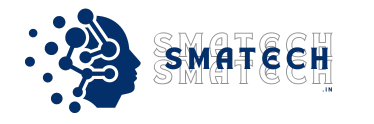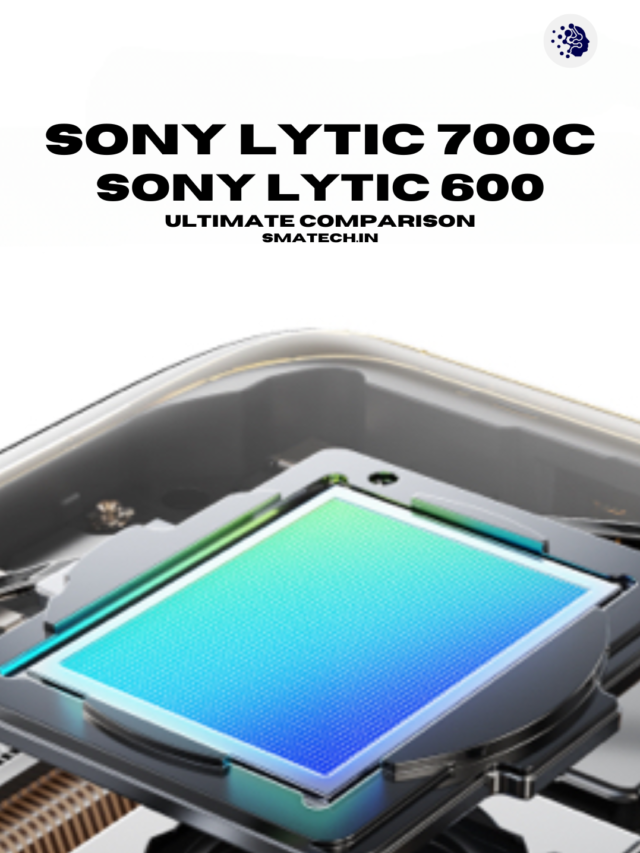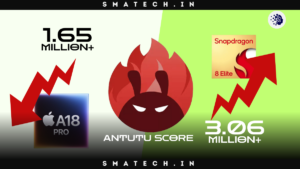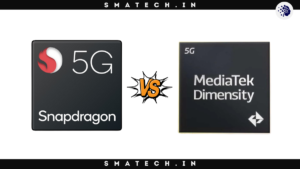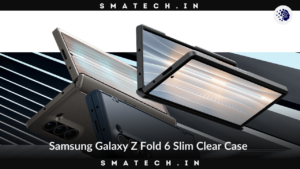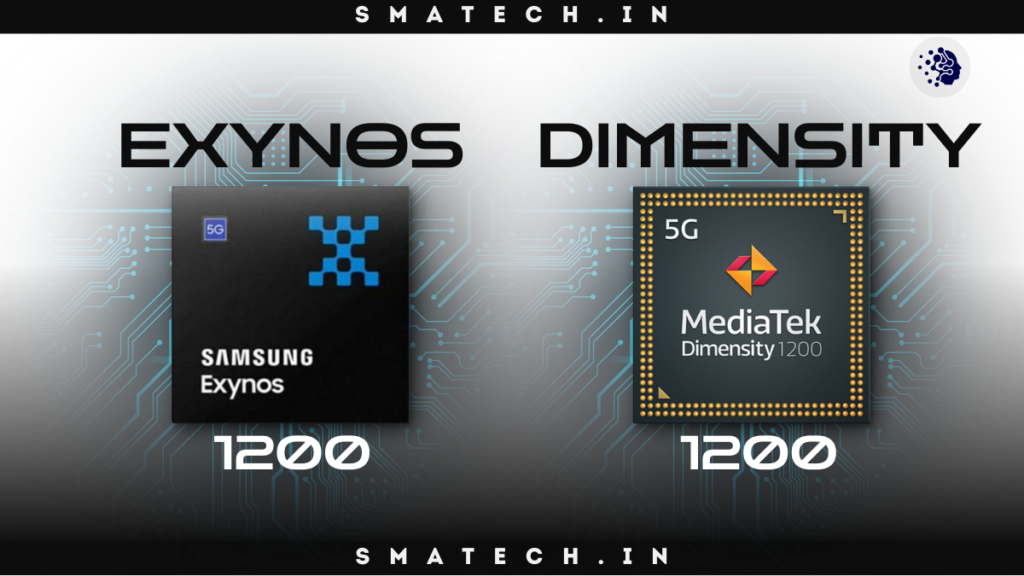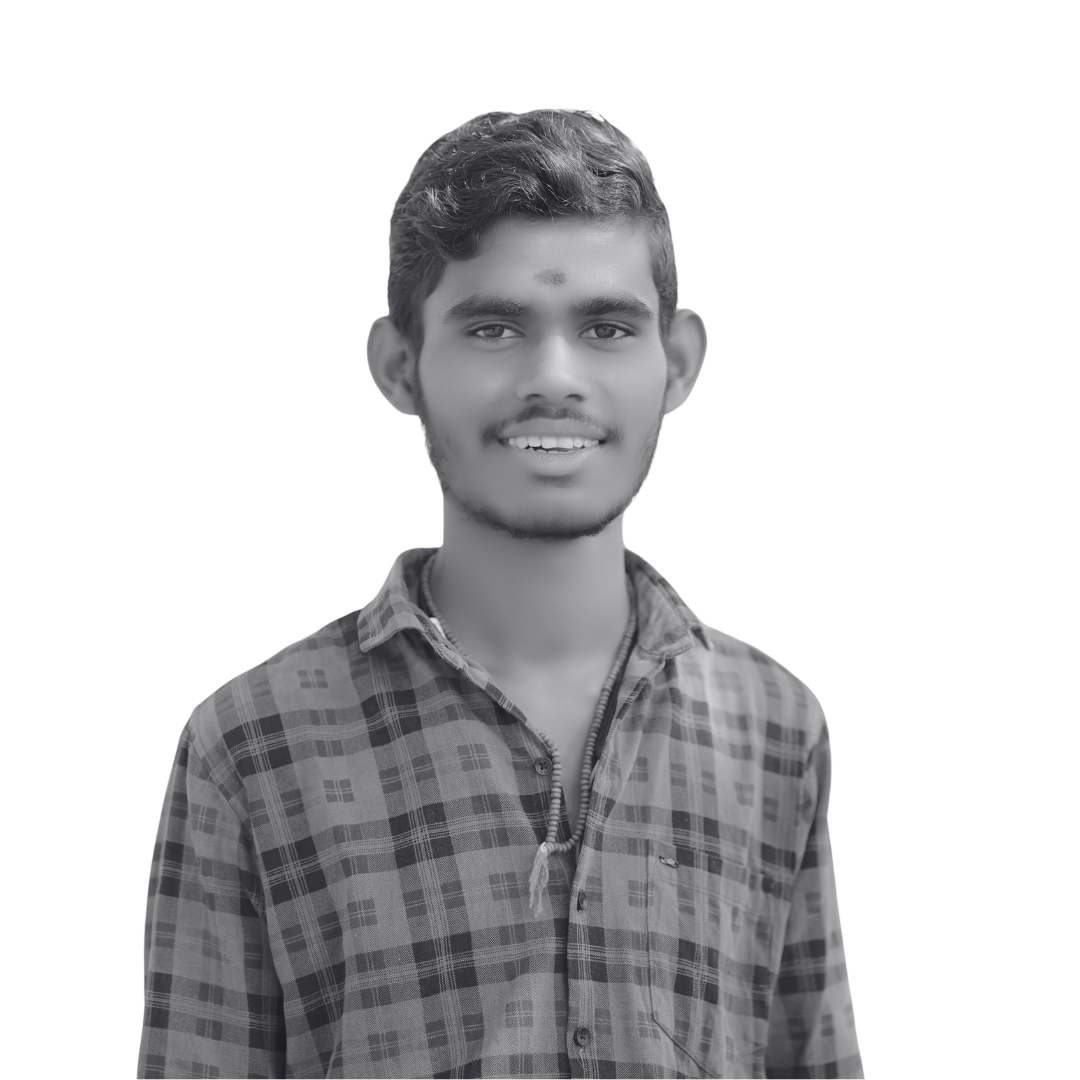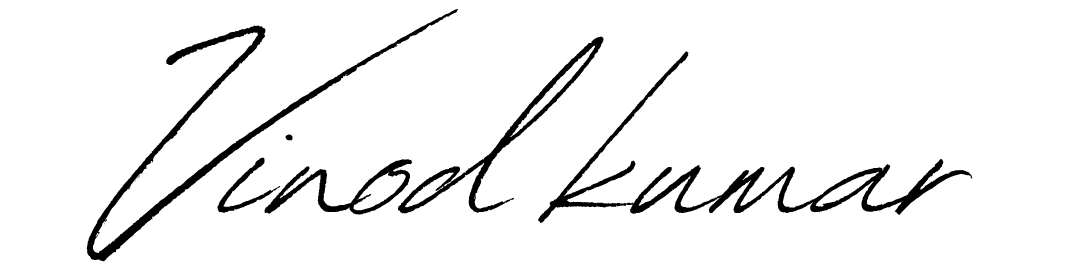Your access to vital Apple services like iCloud, the App Store, and Apple Music may be hampered by an inactive Apple ID. Knowing the causes and fixes is essential, regardless of whether you have account access issues or Apple ID error messages. This thorough article will examine why an Apple ID may be inactive and offer practical fixes to restore it swiftly.
What Does It Mean When Your Apple ID Is Not Active?
Generally speaking, an inactive Apple ID indicates that you have limited access to your account because of security issues, poor administration, or technical difficulties. Several things could cause this, such as:
Apple ID security concerns: Your account may be locked if you engage in suspicious conduct or make unsuccessful attempts to log in.
- Apple ID activation errors: These happen when account credentials don’t match or verification isn’t complete.
- Apple account access issues: Issues such as out-of-date software or misconfigured settings may result in limited access.

Common Reasons Why Apple ID Becomes Inactive
1. Incorrect Password Attempts
If you keep failing to log in, your Apple ID can get temporarily locked. This is a precautionary step to guard against unwanted access to your account.
2. Outdated Payment Information
If payment information, including credit card numbers, is invalid or expired, your Apple ID may be deactivated.
3. Violation of Apple’s Terms of Service
Account suspension may result from committing illegal transactions or breaking Apple’s rules.
4. Forgotten Security Questions
Your account might not be available if you are unable to respond to the security questions associated with your Apple ID during the verification process.
Related Post
How to Fix an Inactive Apple ID
1. Check for Error Messages
Apple frequently sends error messages outlining the problem when your Apple ID becomes inactive. Typical ones consist of:
- “Your Apple ID has been locked for security reasons.”
- “Apple ID not active.”
You can identify the precise reason and remedy by comprehending these messages.
2. Use Apple’s iForgot Website
Visit Apple’s iForgot page to recover your Apple ID. Follow these steps:
- Enter your Apple ID email address.
- Confirm your identity using a verification code sent to your trusted device or email.
- Reset your password if necessary.
3. Reset Security Questions
If forgotten security answers are blocking access, reset them by:
- Logging into your Apple account on a trusted device.
- Navigating to “Security Settings” and choosing “Reset Security Questions.”
4. Update Payment Information
Ensure your billing details are accurate:
- Go to Settings > Your Name > Payment & Shipping.
- Update expired cards or other payment methods.
Steps to Unlock Your Apple ID
Unlocking your Apple ID is straightforward with the right approach:
1. Authenticate Your Identity
Apple employs two-factor authentication to secure accounts. Use these steps:
- Open the notification sent to your trusted device.
- Enter the code provided to access your Apple ID.
2. Contact Apple Support
For issues beyond your control, contact Apple Support. Provide:
- Proof of purchase for your device.
- Verification details like your account email and security questions.
3. Enable Account Recovery
If all else fails, initiate account recovery:
- Visit the iForgot page and select “Account Recovery.”
- Follow Apple’s guided steps to regain access.
Preventing Apple ID Inactivity
Prevention is better than troubleshooting. Follow these best practices for Apple accounts to avoid future lockouts:
1. Enable Two-Factor Authentication
Add an extra layer of security to your Apple ID by activating two-factor authentication.
2. Regularly Update Account Details
Ensure your payment methods, email addresses, and security questions are always up-to-date.
3. Avoid Public Networks
Using public Wi-Fi can expose your account to unauthorized access. Always use trusted networks.
4. Monitor Account Activity
Periodically review login activities and app permissions in your Apple ID settings.
Troubleshooting Apple ID Issues
1. Verify Device Settings
Ensure your device is running the latest version of iOS or macOS. Outdated software may cause compatibility issues.
2. Check iCloud Status
Visit Apple’s System Status page to verify if iCloud or other services are down. Server outages can temporarily disable your account.
3. Fixing Apple ID Inactivity for Specific Devices
For Mac:
- Go to System Preferences > Apple ID > Password & Security.
- Follow on-screen instructions to resolve issues.
For iPhone or iPad:
- Open Settings > Your Name and troubleshoot accordingly.
Apple Support for Inactive Accounts
Apple provides robust support for account recovery. Their support team can assist in resolving:
- Apple ID locked reasons
- Account activation errors
- Complex account recovery issues
Contact them via phone, chat, or in-store appointments.
Why Is My Apple ID Not Working?
An Apple ID that’s not working could be due to temporary server issues, incorrect login credentials, or suspended accounts. Understanding the root cause and implementing the solutions outlined in this guide can help you resolve issues quickly.
Quick Fixes for Apple ID Problems
If you’re in a hurry, try these steps:
- Restart your device to clear temporary glitches.
- Check your internet connection to ensure stability.
- Update your device software for seamless integration.
Conclusion
Resolving an inactive Apple ID is crucial to maintaining uninterrupted access to Apple’s ecosystem. By following the outlined steps—from troubleshooting to preventive measures you can ensure your account remains secure and active.
FAQs About Apple ID Is Not Active
1. Why is my Apple ID not working?
Your Apple ID may not work due to incorrect login attempts, outdated payment details, security concerns, or violations of Apple’s terms of service. Ensuring accurate credentials and following Apple’s error messages can help identify the issue.
2. How can I fix an inactive Apple ID quickly?
Visit Apple’s iForgot page, reset your password, update payment information, or contact Apple Support to recover your account. Enable two-factor authentication for added security.
3. What should I do if my Apple ID is locked for security reasons?
If your Apple ID is locked, verify your identity by entering a code sent to your trusted device or email. Alternatively, use Apple’s Account Recovery process to regain access.
4. Can I prevent my Apple ID from becoming inactive?
Yes, you can prevent inactivity by regularly updating your account information, enabling two-factor authentication, and monitoring login activity. Avoid public networks to reduce security risks.
5. How do I contact Apple Support for account recovery?
You can reach Apple Support via their official website, by phone, or through in-store appointments. Provide necessary details, such as proof of purchase and account credentials, to expedite the recovery process.